University of Southampton Software Download Service
iSolutions provides access to a range of software applications that are intended to be installed on personal systems only. Visit the software download site.
If you have a University managed computer, additional software can be installed using the icon on your desktop. If you still require support, please contact ServiceLine - serviceline@soton.ac.uk.
If you have met with a member of the Student Disability and Inclusion team they may recommended that you are provided with access to specialist assistive technology software, as part of your reasonable adjustments. The available software is listed below.
If you have funded support from the Disabled Students Allowances (DSA), please speak with your needs assessor about accessing an individual license of any Assistive Technology software you need.

- Create, format and edit documents by voice.
- Naturally-sounding text-to-speech or audio playback of your own dictations.
- Available in AT Suite in the Hartley Library only.

- A self-pacing assistive technology tutorial platform covering a wide range of Assistive Technology software, productivity tools and accessibility settings on different systems.
- Accessible PDF guides and interactive tutorials to suit different learning preference.
- Mindfulness resources.
- Speak with Student Disability and Inclusion to access iView Learning.

- Capture, review, edit and annotate full audio recordings of lectures (online or in person).
- Take notes and import slides to work alongside the audio recordings.
- Transcribe your audio recordings into text.
- Definition Cards allows you to quickly find out more about a subject and keep that information in your Glean event.
- Available on multiple platforms.
- Speak with Student Disability and Inclusion to access Glean.
Useful resources:

- An online writing assistance tool.
- Check for common grammar errors.
- Support proofreading of academic writing.
- Available on multiple platforms.
- Speak with Student Disability and Inclusion to access Grammarly for Education.
Useful resources:
- Get started with Grammarly.
- Free version is available for all students to download.

- JAWS reads aloud what is on the PC screen.
- Tools for navigating and accessing web pages and all screen content.
- Available on select computers in the ATS (Hartley Library), WSA and NOCs.

- Create mind maps, charts or lists to develop ideas, visualise thoughts and organise bullet points.
- Customise your mind maps for better accessibility.
- Convert your mind maps to structures for academic writing.
- Allow you to embed media for organising references.
- Speak with Student Disability and Inclusion to access MindMeister.
Useful resources:
- Get started with MindMeister.
- Free version up to 3 maps is available for any users.
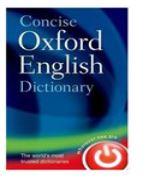
- Find the definitions, spelling variations, phonetic transcriptions of words and phrases.
- ATS users can download Oxford English Dictionary on a University computer.

- Reads a variety of document types with a choice of natural voices and easy-to-follow dual color highlighting.
- Spell check, word prediction and grammar checker.
- Text and picture dictionaries and vocabulary list.
- Converts selected text into an audio file.
- ATS users can download Read&Write on a University computer.
Useful downloads:
- Assistive Technology software for All Students.
- How to download Assistive Technology software to a University computer.
- Guides on Accessibility Settings (requiring UoS login).
- Claro Read Plus basic user guide.
- Get started with Glean.
- Get started with Grammarly for Education.
- Get started with MindMeister.