Finding e-journal titles
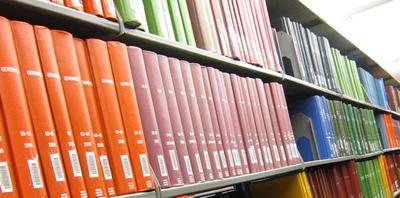
Searching for e-journals by title in the University Library has changed. This new service is integrated with the Library discovery service, DelphiS, enabling more streamlined access to subscribed full-text online journals.
The new route for ejournal title search is now integrated into the Library discovery service, DelphiS.
Go to: http://search.ebscohost.com/login.aspx?authtype=ip,shib&profile=eds&defaultdb=edspub&plp=1
(If you are off campus or using your own device, for best results use the Southampton Virtual Environment (SVE)). Ignore the “Browse by discipline” box and go to the search box towards the top of the screen. Search using the fully spelt out form of the journal title.
e.g. type in: Nature
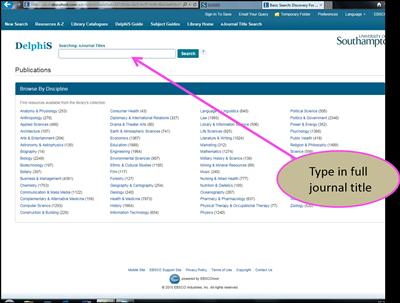
The University Library provides full text electronic access from November 1869, (as well as print access). This information is visible to you in the results list. Click on the link to the “publisher’s site”, access the year, volume number and issue number relevant to you.
You can create your own account, which will enable you to save and retrieve your searches. How to do this and many other features can be found via the EBSCO Help tab at the top of the eJournal Title Search screen.