How do the odds of being aware of neighbourhood policing change with respondent age?
First, we can fit a logistic regression model with neighpol1 as the dependent variable and age as the independent variable. However, before we begin, we should run exploratory bivariate analysis to get some answers about the relationship between age and neighpol1.
Because age is a continuous variable, we can run a two-sample t test to determine if there is a statistically significant difference in the mean ages for those who were aware of neighbourhood policing and those who were unaware. This, like all exploratory analysis, can help us determine whether or not it is worth fitting a logistic regression model for these variables. If the difference in mean age with respect to neighpol1 is insignificant, running a logistic regression wouldn’t be the best use of our time, as our results wouldn’t be significant.
In addition to telling us if we’re on the right track with our analysis, running this simple t test will also provide us with the frequencies of those who answered “Yes” and those who answered “No,” which will allow us to calculate the percentage of the survey respondents who were unaware and those who were aware of neighbourhood policing.
Go to Analyze, Compare Means, and then Independent-Samples T Test.
Move age into the Test Variables(s) box and neighpol1 into the Grouping Variable box.
Click on Define Groups and enter 1 in the Group 1 box and 2 in the Group 2 box. (We are doing this because SPSS needs to know the value of each category in neighpol1. If we find neighpol1 in Variable View, and click the Value cell in the neighpol1 row, we'll see that 1=Yes and 2=No in neighpol1 in our dataset).
Click Continue. Click OK to close the Independent-Samples T Test dialogue box.
Your output should look like the output on the right.
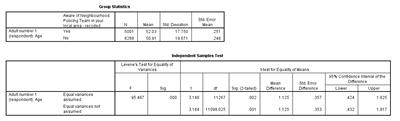
You can use the information in the t test output tables to answer the following questions:
What is the mean age for respondents who were aware of neighbourhood policing?
What is the mean age for respondents who were not aware of neighbourhood policing?
What percentage of respondents were not aware of neighbourhood policing?
Take a look at the significance levels in the Independent Sample Test output box. Is there a significant difference between the mean ages for neighpol1 respondents who were aware of neighbourhood policing and those who were not?
Because we’ve just discovered that there is a significance difference between mean respondent ages, we know that there is a relationship between neighpol1 and age. We can now continue on to fitting a logistic regression model to further explore this relationship.
Select Analyze, Regression, and then Binary Logistic.
Find our variable neighpol1 from the variable list on the left of the dialogue box and move it the Dependent text box. Find the variable age and move it to the Covariates text box. Click OK.
You will now have several output tables open in the Output Viewer. Let’s take a look at them.
The first table, called the Case Processing Summary, shows us that 11,269 cases were included in this logistic regression, and 34,762 are coded as Missing.
Knowing what you do about neighpol1, why do you think there are so many cases coded as Missing?
The Dependent Variable Encoding table shows that the Original Values of "Yes" and "No" (the answers to neighpol1) are coded as "0" and "1" in this analysis. This might be confusing, as in our dataset, in the variable neighpol1, the category “Yes” is coded as “1” and and the category “No” is coded as “2.” An answer of “No,” therefore, has been arbitrarily given a larger numeric code (as 2 is greater than 1). In logistic regression in SPSS, the variable category coded with the larger number (in this case, “No”) becomes the event for which our regression will predict odds. In other words, because the outcome “No” is coded as “2” in the dataset, the logistic regression will predict the odds of a respondent answering “No” to the question of whether or not they were aware of neighbourhood policing in their area. Because we are now predicting the odds of a respondent answering “No,” this answer becomes the success in our model, or “1.” An answer of “Yes” is a failure, or “0.”
You can change which category of your dependent variable is predicted by SPSS by simply recoding the values of the variable categories in the dataset. For example, if we wanted to predict the odds of a respondent answering “Yes” to neighpol1, we would recode “Yes” to “2” and “No” to “1,” therefore making “Yes” the category with the larger numeric code. (You can learn more about recoding the values in variables in the Simple Linear Regression: One Binary Categorical Independent Variable section of Research Question 1. The values for Male and Female in the variable sex are changed in exactly the same way you’d change the values of neighpol1 if you wanted to change which category of your dependent variable is predicted by SPSS).
As you can see in your Output window, SPSS gives you many, many tables, most of which you won’t need to worry about. Here, we’ll highlight just the main points. The other tables become more useful as you do more in-depth analysis – we don’t have to worry about them now.
The output tables in Block 0: Beginning Block show neighbourhood policing awareness predictions before the addition of our independent variable age into the model. Block 0 shows us the odds of a respondent being unaware of neighbourhood policing without the influence of age.
Block 0: Beginning Block
In the Variables in the Equation table, we can see the odds of being unaware of neighbourhood policing. These odds ratios are presented as the Exp(B) output in this table. Here we see that without the addition of age, the odds that a respondent would not be aware of neighbourhood policing are 1.253 greater than that a respondent would be aware of neighbourhood policing.

In the Variables not in the Equation table, we see the predicted significance for the variable age. This table will predict age being significant and improving the fit of the model if p < 0.05. Before we move on to the logistic regression that includes age, take a look at the information provided for us here.
We can see that the predicted p-value for the age in this model is 0.002.
What do you think the addition of our explanatory variable will do to our model? Will it improve the fit of this logistic regression? Will we be better able to predict odds when we add age to or model? Why or why not?
Let’s move on to Block 1: Method = Enter, and see what changes (if any) our independent variable has on the predicted odds of a respondent not being aware of neighbourhood policing.
Block 1: Method = Enter
The Omnibus Tests of Model Coefficients table shows us the results of a chi-square test. This hypothesis test examines whether or not there is a statistically significant impact of age on the prediction of neighbourhood policing awareness. In order to accept that age has statistically significant influence on awareness of neighbourhood policing, the p-value must be less than 0.05.
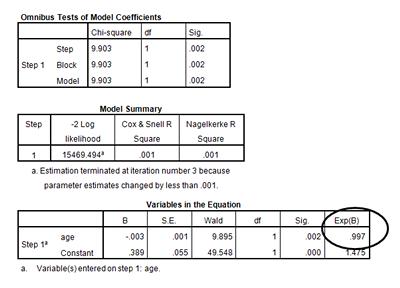
Based on the results above, do you think age has a statistically significant impact on the prediction of neighbourhood policing awareness?
We use the Cox & Snell r2 statistic calculated in the Model Summary output table below to gauge how much of the variation in neighbourhood policing awareness is explained by this model, and therefore how well our model fits our data. In this example, the r2 is very low at 0.001. This shows that only 0.1% of the variation in neighbourhood policing awareness is explained by age. This indicates that other factors are affecting a respondent’s policing awareness.
Is our logistic regression model a good one? How can you tell?
In the Variables in the Equation output table, you can see that the p-value for age in this regression is p=0.002, meaning this variable does have a statistically significant influence on respondent awareness of neighbourhood policing.
As you can see, running the logistic regression is not a problem – as long as you remember to put the binary outcome variable in the correct box in SPSS, it is difficult to go wrong! However, the interpretation of the results is a bit trickier – and the interpretation is what you are really interested in.
As noted above, we can easily see that the relationship between the age of the respondent and awareness of neighbourhood policing is significant (as shown by the p-value being less than 0.05). But what is this relationship? For every year older someone is, the log-odds of someone not being aware decreases by 0.003 units. This does not mean much in terms of interpretation, which is unfortunate, because logistic regression actually conducts the analysis on the log odds. A better way of interpreting this is by using the odds ratio – which is included in the Exp(B) column, the final column of the Variables in the Equation table. In our example here, the odds ratio is 0.997. Because age is a continuous variable, we can say that with every one year increase in age, the odds of being unaware of neighbourhood policing are multiplied by 0.997. Because 0.997 is less than 1, any odds being multiplied by 0.997 will decrease. Therefore, as age increases, the odds of being unaware of neighbourhood policing decrease, meaning that people become more aware as they are getting older.
Logistic regression results can also be interpreted as probabilities – but we will not do this here.
This difference by age is subtly reflected in the mean ages for neighpol1 respondents we calculated before running this logistic regression. The mean age for respondents who answered “Yes” was 52.03 years old. The mean age for respondents who answered “No” was 50.91.
Summary
First, you used an independent-sample (or two-sample) t test to determine whether or not a statistically significant relationship existed between our continuous independent variable age and our categorical dependent variable neighpol1. Then, using simple logistic regression, you predicted the odds of a survey respondent being unaware of neighbourhood policing with regard to their age. You’ve learned that the results of a logistic regression are presented first as log-odds, but that those results often cause problems in interpretation. While the results of a logistic regression model can also be interpreted as probability, a favoured way of describing the results is to use the odds ratio provided by SPSS in the Exp(B) column of the Variables in the Equation output table.
Note: as we are making changes to a dataset we’ll continue using for the rest of this section, please make sure to save your changes before you close down SPSS. This will save you having to repeat sections you’ve already completed.